A content calendar is like a roadmap for your content creation journey. It allows you to plan, organize, and schedule your content in advance, ensuring that you remain consistent and timely. The purpose of a content calendar is to give you a clear overview of what content needs to be created, when it will be published, and who is responsible for each task. It might seem like extra work upfront, but it pays off by saving time and reducing stress down the line.
Using a content calendar brings many benefits to the table. It helps you stay on track with your content goals, ensures a steady flow of content to keep your audience engaged, and allows you to manage your workload effectively. Moreover, a well-maintained content calendar improves team collaboration. Everyone knows what’s happening and when, reducing chances of overlap or missed deadlines.
What makes a content calendar truly useful? There are several key elements to include. First, you need dates and deadlines for each piece of content. This helps in visualizing your content flow over days, weeks, or even months. Then there’s the content type, whether it’s blog posts, social media updates, videos, or newsletters. Assigning tasks to team members ensures everyone knows their responsibilities, which streamlines the process. Lastly, incorporating notes on objectives or specific goals for each content piece can keep the focus sharp and aligned with your overall strategy.
Step 1: Assess Your Content Needs
Assessing your content needs is the foundation of a solid content calendar. Start by analyzing your target audience. Understand their preferences, behavior, and pain points. This knowledge will shape your content strategy, ensuring you create what your audience actually wants to consume.
Next, define your content goals and objectives. Are you aiming to increase brand awareness, drive traffic, generate leads, or build community engagement? Clarity on your goals will guide your content creation and publishing schedule.
Determine the types of content you’ll produce and the channels you’ll use to distribute it. Blog posts, social media updates, videos, and newsletters all serve different purposes and audiences. Knowing what types of content work best for your audience helps in planning effectively.
List out the platforms where your audience is most active. Focus on channels that offer the best engagement and visibility. Whether it’s Instagram, LinkedIn, or a company blog, align your efforts where they’ll make the most impact.
Step 2: Choose the Right Tools and Platforms
Selecting the right tools and platforms for your content calendar is crucial for its effectiveness. Many options exist, from simple spreadsheets to advanced project management software, each with its own set of features and benefits.
Start by comparing different content calendar tools. Tools like Trello, Asana, and CoSchedule offer robust features that help in planning, scheduling, and tracking your content. Evaluate each tool’s functionalities and see which one aligns with your needs and workflow.
Decide between digital and physical calendars. Digital calendars offer flexibility and integration with other tools, making them suitable for remote teams. Physical calendars, while less flexible, can be more visually engaging for small teams working in the same space.
Consider the size of your team and your specific needs when making a choice. Small teams might benefit from a simple, straightforward tool, while larger teams may require more advanced features like collaboration tools, analytics, and automation capabilities.
No matter which tool you choose, make sure it supports easy updates and adjustments. A good content calendar tool should adapt to your changing needs, making it easy to shift deadlines, reassign tasks, and update content themes as necessary.
Step 3: Plan Your Content Strategy
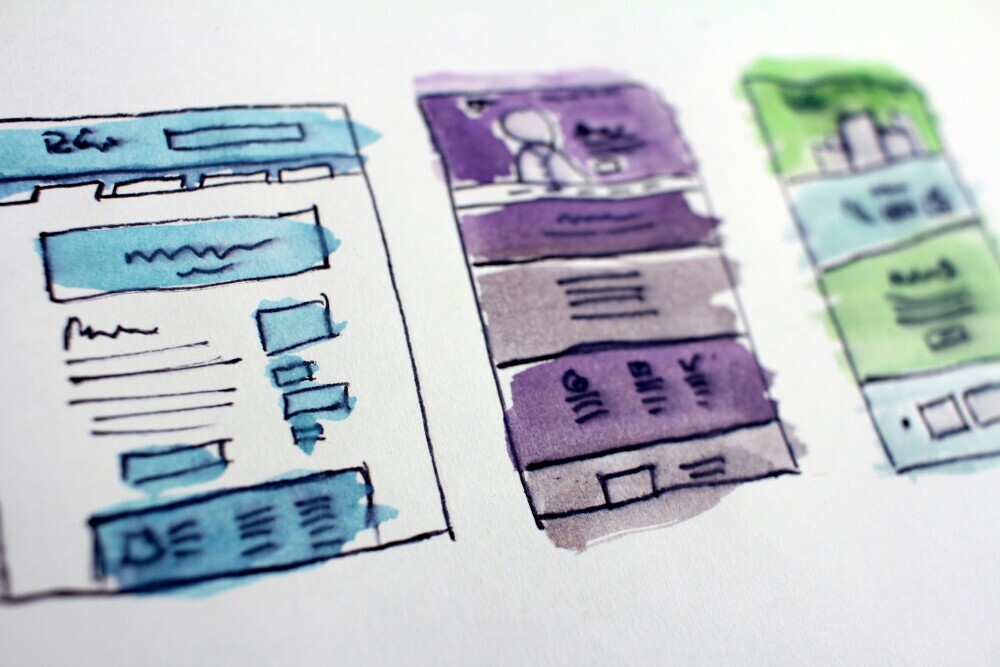
Start by creating an editorial calendar. This is your high-level view of the entire content plan. Break it down into manageable chunks like monthly or quarterly themes, ensuring there’s a logical flow from one piece of content to the next.
Map out content themes and topics in advance. This helps in maintaining consistency and relevance. For example, if you’re a fashion brand, you might focus on seasonal trends. If you’re in tech, perhaps feature monthly deep dives into emerging technologies.
Set deadlines and assign tasks to team members. Clearly define who is responsible for writing, editing, designing, and publishing. This not only streamlines the process but also keeps everyone accountable.
Incorporate important dates and events relevant to your industry. They’re good hooks for content and show that you’re engaged with current trends. Whether it’s product launches, holidays, or industry conferences, align your content with these dates for better engagement.
Regularly review and adjust your strategy based on performance data. This isn’t a set-it-and-forget-it task. Keep track of what works well and what doesn’t. Be prepared to tweak your plan accordingly to maximize your impact.
Step 4: Populate Your Calendar with Content Ideas
Populate your calendar with a mix of content ideas that resonate with your audience and support your goals. Start with a brainstorming session, either solo or with your team, to generate a variety of topics. Use tools like mind maps or keyword research to stimulate creativity and ensure your ideas are relevant.
Organize your content ideas by date and relevance. Spread out different types of content to ensure a balanced mix. Avoid clustering similar content too close together, as this can be monotonous for your audience. Instead, switch it up between blog posts, social media updates, videos, and newsletters.
Incorporate seasonal and trending topics to keep your content fresh and timely. Plan ahead for holidays, special events, and industry trends. Integrating these elements shows that your brand is up-to-date and relevant.
Don’t forget the importance of evergreen content. While trendy topics are great for spikes in engagement, evergreen content ensures a steady flow of traffic over time. Topics that remain relevant, regardless of the season or current events, can be interspersed with trendier content to create a well-rounded calendar.
Lastly, keep a buffer of content ideas that can be slotted in as needed. This helps in managing unexpected changes or gaps in your calendar. Having a few ready-to-go pieces ensures that you maintain consistency even when surprises pop up.
Step 5: Review, Adjust, and Optimize
Regularly reviewing your content calendar is key to staying on track. Schedule periodic check-ins to evaluate the progress and performance of your content. This helps identify what’s working and what needs tweaking.
Look at performance data like engagement metrics, traffic, and conversion rates. These insights show how well your content is resonating with the audience. Use these metrics to make informed decisions about future content.
Be flexible and ready to make adjustments. If you notice certain types of content or themes aren’t performing as expected, pivot and try something different. Adaptability ensures that your content strategy remains effective and relevant.
Continuous optimization is essential. Based on your performance reviews, implement changes to improve quality and effectiveness. This might mean refining your content strategy, diversifying content types, or exploring new platforms.
Encourage team feedback during review sessions. Input from different team members can offer fresh perspectives and ideas. Collaboration fosters a more dynamic and responsive content strategy.
Keep your long-term goals in sight. While it’s important to adjust based on current performance, don’t lose sight of your overarching objectives. Balance short-term adjustments with the long-term vision to maintain a cohesive strategy.
Take Your Content Creation To The Next Level
There are plenty of resources available to help you catapult your content creation and management. The platform that I use helps me plan my content, create, optimize, and publish it.
Click here for content creation training, and access to a content creation plan spreadsheet.

